Creating a Blob Container – File, Object, and Data Lake Storage
Creating a Blob Container
Just like any other Azure Storage service, blob containers can be easily created through the Azure Portal, a REST API call, an Azure PowerShell or Azure CLI script, an Infrastructure as Code template, or a custom application using the Azure Blob Storage client library. The following steps describe how to create a new container in the Azure Portal:
- Navigate to the storage accounts page in the Azure Portal and click on the storage account that was previously created.
- In the left-side panel of the storage account blade, click Containers. Figure 4.11 shows where this button is located.

FIGURE 4.11 Containers button
- Click the + Container button at the top of the containers blade to configure a new container. Figure 4.12 shows what this button looks like and where at the top of the page it is located.
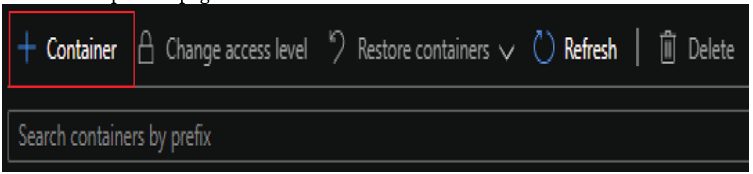
FIGURE 4.12 Create a New Container button.
- Enter a name and choose one of the following three public access level options: Private (no anonymous access), Blob (anonymous read access for blobs only), or Container (anonymous read access for containers and blobs).
a. Private (no anonymous access) denies all anonymous requests and only allows authorized requests to access the container and its blobs. This is the default setting for new containers. Figure 4.13 illustrates a completed new container example using this option.
b. Blob (anonymous read access for blobs only) allows anonymous requests to access blobs in the container but denies anonymous requests trying to read container data.
c. Container (anonymous read access for containers and blobs) allows anonymous requests to access container and blob data, except for container permission settings and metadata. - The Advanced drop-down list in the New Container page allows you to alter the encryption scope and version-level immutability for container blobs. We will use the default options for this example.
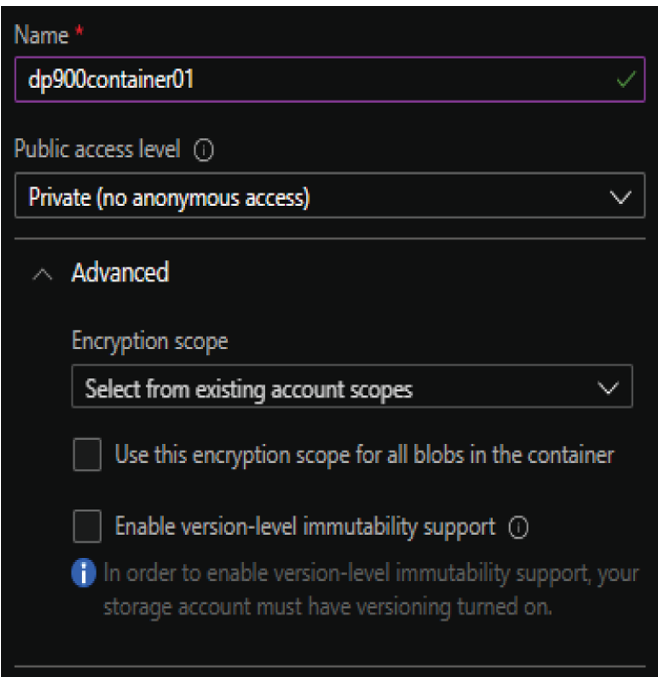
FIGURE 4.13 New Container
- Click Create to create the container.
